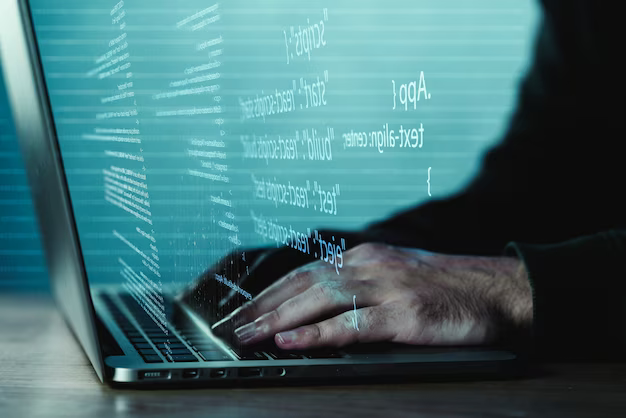Linux, known for its robustness and flexibility, offers a plethora of commands and techniques for managing files and directories. A fundamental skill for any Linux enthusiast is creating directories, especially within the home directory, a personal workspace for each user. This article elucidates the process, offering insights into the simplicity and elegance of Linux file management.
Linux File System Hierarchy
Linux employs a hierarchical directory structure originating from the root (/). Each user has a dedicated home directory, typically found at /home/username, which serves as a primary area for personal file and directory storage. This structure is integral to maintaining system organization and ensuring user-specific data management.
Importance of Directories in Data Organization
The directories serve as the primary means of organizing data. They are crucial in managing projects and files, facilitating a streamlined and efficient workflow. A well-organized directory hierarchy allows for easy access, modification, and categorization of files.
mkdir Command: Syntax and Usage
The mkdir command is fundamental for directory creation. Its syntax is:
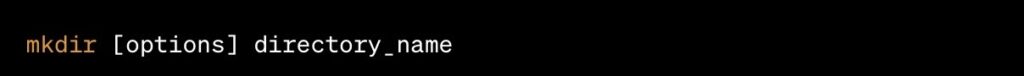
Creating Directories: A Step-by-Step Process
- Open the Terminal: Access the Linux command line interface;
- Navigate to Home Directory: Execute cd ~ or cd /home/username;
- Create a Directory: Use mkdir new_directory_name to make a new directory.
mkdir Command Options
- Multiple Directories: Create several directories simultaneously with mkdir dir1 dir2;
- Parent Directories: Use mkdir -p parent_directory/child_directory to create nested directories;
- Setting Permissions: Apply specific permissions during creation with mkdir -m 755 directory_name.
Practical Usage Scenarios
For example, managing two projects, ‘ProjectA’ and ‘ProjectB’, can be streamlined by creating separate directories:
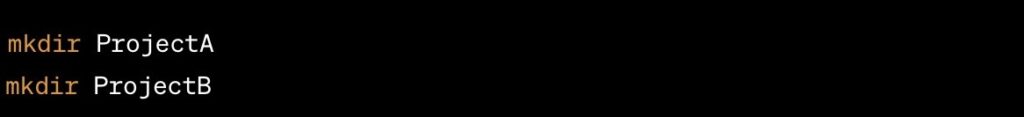
Advanced Directory Management Techniques
The Linux environment requires a deep understanding of how to effectively manage directories.
Renaming Directories
In Linux, directories can be renamed using the mv (move) command. This command is versatile, allowing not only the moving of files and directories from one location to another but also renaming them. The syntax for renaming a directory is:
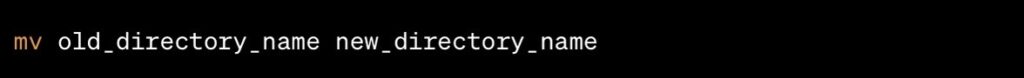
This command is atomic, meaning it either completely succeeds or fails without causing any intermediate state. This feature is essential in programming environments where consistency of file names and paths is critical.
Deleting Directories
Linux provides the rmdir command for removing empty directories. Its usage is straightforward:

However, rmdir only works if the directory is empty. To delete directories that contain files or other directories, the rm command with the -r (recursive) option is used:
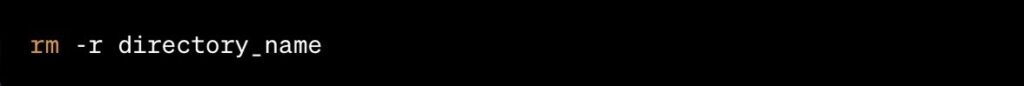
Caution is advised with rm -r, as it permanently deletes contents, and there’s no default undo option.
Managing Permissions and Security
File permissions in Linux are a fundamental aspect of system security and user management. The chmod (change mode) command alters the access permissions of files and directories. For example, to grant execute, read, and write permissions to the owner, read and execute permissions to the group, and only read permissions to others, the command is:
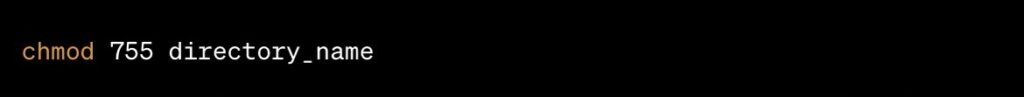
The chown (change owner) command changes the owner and group of a file or directory. For instance, to change the owner of a directory to ‘user1’ and the group to ‘group1’:
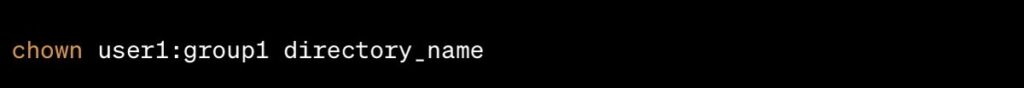
Troubleshooting Common Issues
- Permission Denied Error: This error occurs when the user lacks necessary permissions to perform an action on a directory. Using ls -l can reveal current permissions, and sudo or adjusting permissions with chmod can resolve this issue;
- Directory Already Exists: Before creating a directory, it’s prudent to check its existence to avoid errors or unintentional overwriting. The test command or [ -d directory_name ] conditional in scripts can be used for this purpose.
Scripting Directory Creation for Automation
Creating directories is often part of larger automated tasks in programming. Scripting these tasks ensures consistency and efficiency. Here’s an enhanced script example for conditional directory creation:
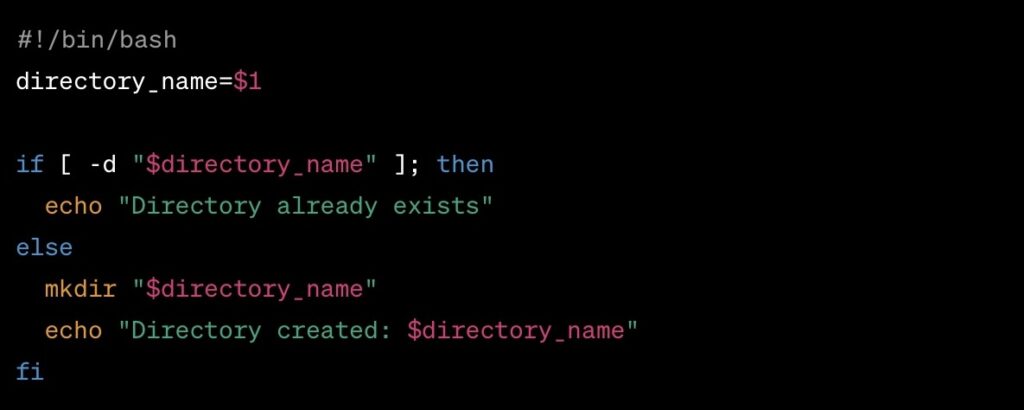
This script checks for the existence of the directory before creation and provides user feedback accordingly.
Conclusion
Mastering directory creation and management in Linux is fundamental for system administrators. This skill is more than a mere organizational tool; it is critical for efficient system automation, effective version control, and robust security management. Proficiency in these areas leads to streamlined workflows, safer data handling, and forms a basis for advanced file system operations. In essence, adeptness in Linux directory management is a vital competence in the Linux ecosystem, significantly enhancing productivity and system integrity.